This is a Free Online Tool to Compress JPEG Images to lowers file sizes.
```html
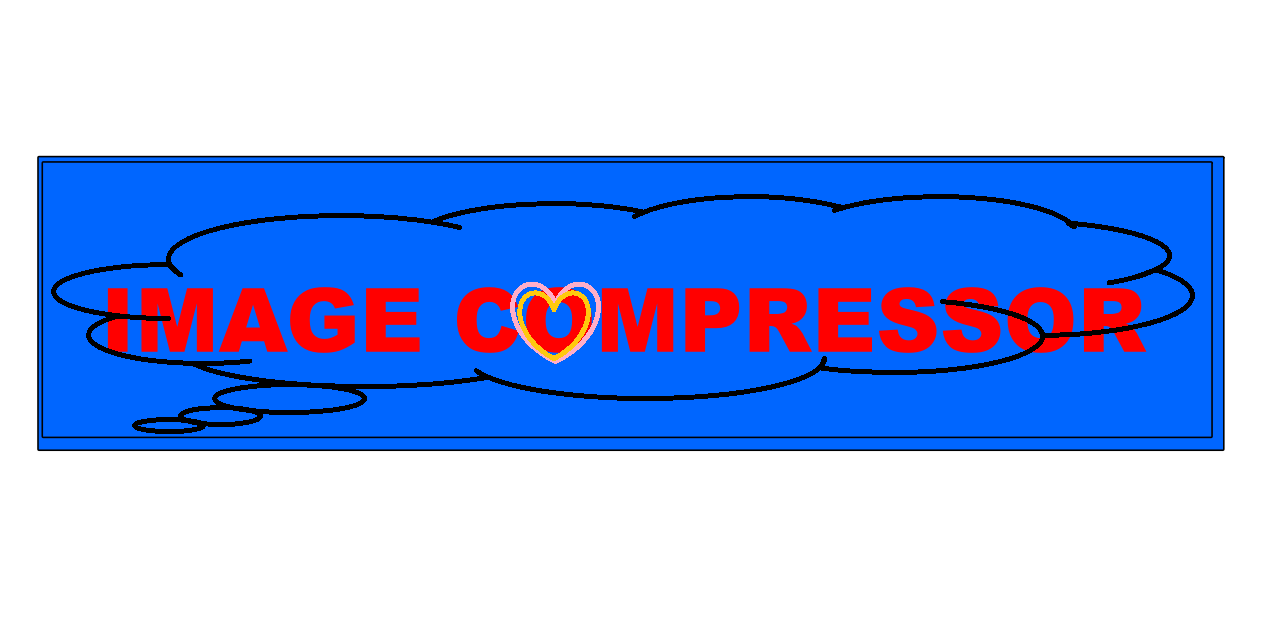
How to Effortlessly Convert PNG to JPG: A Comprehensive Guide
- Start by selecting the PNG image that you would like to convert into JPG format.
- Click on the "Upload Image" button, and the upload process will begin automatically.
- Once the image is successfully uploaded, it will be instantly converted into JPG format. A download link to the newly converted image will be available shortly.
- Simply click the "Download Image in JPG" link to retrieve your image in its new format, absolutely free.
Why Should You Convert PNG to JPG?
What are the key benefits of converting PNG to JPG?
If you frequently work with PNG images, converting them to JPG format can be highly beneficial. JPG files are typically smaller than PNG files, making them easier to store and manage, particularly when dealing with a large number of images or when uploading files to websites with size restrictions.
Furthermore, JPG images are compatible with almost all devices and platforms, ensuring seamless sharing and viewing. While PNG is preferred for images requiring transparency or very high detail, JPG's versatility makes it a better choice for everyday use across various applications. JPG images are ideal for social media posts, websites, and emails, where file size and compatibility are paramount.
One of the most significant advantages of the JPG format is its ability to compress image files without losing too much quality. This is accomplished through JPG’s efficient compression algorithms, which reduce file size—making it an excellent option for images used on the web, in emails, or on mobile devices, where speed and reduced loading times are crucial.
In summary, converting PNG to JPG provides several key advantages. It helps free up storage space, ensures broad compatibility across devices, and significantly reduces file size, which is particularly useful for online usage, quick uploads, and email sharing.
Exploring the Differences Between PNG and JPG
What are the main differences between PNG and JPG?
PNG and JPG are two of the most widely used image formats, but each has unique characteristics that make it better suited for certain tasks. Understanding these differences will help you decide which format is the most appropriate for your needs.
PNG (Portable Network Graphics): PNG is perfect for images that require transparency, such as logos, icons, and other graphics. Unlike JPG, PNG uses lossless compression, meaning that it retains all the image data without sacrificing any quality during compression. PNG is the go-to choice when fine details and transparent backgrounds are essential.
JPG (Joint Photographic Experts Group): In contrast, JPG is commonly used for photographs or images with complex color patterns, gradients, and subtle variations. JPG uses lossy compression, meaning that some image data is discarded to reduce the file size. This compression can result in slight quality degradation, especially for highly detailed images or large files, but it significantly reduces the file size.
Ultimately, the choice between PNG and JPG depends on the specific task at hand. If you require high-quality images with transparency, PNG is your best option. However, if you are working with photographs or need to minimize file sizes for faster loading times, online sharing, or email attachments, JPG is the preferred format.
How to Convert PNG to JPG for Free: An Easy-to-Follow Guide
Converting PNG files to JPG format is a quick and easy process, and there are numerous free tools available online to help you with this task. Online converters like Convertio or Adobe Express are excellent options, where all you need to do is upload your PNG image, select your preferred settings, and click the "Convert" button to generate the JPG file.
If you prefer to have more control over the conversion, professional software like Adobe Photoshop or even Microsoft Paint offers the flexibility to open, edit, and then save the image as a JPG. These applications provide you with more options for customizing the image before converting it.
Whether you choose an online tool or desktop software, converting PNG images to JPG offers the advantage of smaller file sizes, which is beneficial for online use, sharing, and storage. Both online converters and desktop applications provide fast and efficient methods for converting your PNG files without hassle.
Ensuring Safe and Quality Conversion from PNG to JPG
Is it safe to convert PNG to JPG without losing quality?
While converting PNG to JPG is generally safe, it's important to understand the impact of lossy compression used by JPG files. JPG’s compression method discards some of the image data in order to reduce file size. This can lead to a slight loss of quality, especially for high-detail images or those with sharp edges. However, for most everyday uses, this minor loss in quality is not noticeable and does not significantly affect the visual appearance of the image.
If the image is important for high-quality printing or professional purposes, it's advisable to keep a backup of the original PNG file before converting it to JPG. This way, you can retain the highest possible quality in the event that the conversion causes any visible degradation.
To ensure the best quality conversion, always use a reputable and secure platform that employs high-quality algorithms for file conversion. These platforms help reduce the impact on the image quality and ensure the final JPG file strikes the perfect balance between size and visual clarity.
In conclusion, converting PNG to JPG can be a safe and effective way to reduce file sizes for web or email use. However, always remember to consider the slight loss in quality due to JPG’s compression, and make sure to keep backups of important images.
Different Methods for Converting PNG to JPG
There are several convenient methods to convert PNG images to JPG, each providing different levels of control and ease of use. Online converters like "Convertio" and "Adobe Express" are fast and simple, requiring just a few clicks to convert your image.
If you prefer more customization over the final result, desktop applications like "Adobe Photoshop" or "Microsoft Paint" give you full control over the image, allowing you to edit and adjust it before saving it as a JPG.
Another quick method is to use your web browser. For example, both Google Chrome and Mozilla Firefox allow you to open the PNG file in the browser and use the "Save As" function to save it as a JPG. This method is quick, requires no additional software, and works well for basic conversions.
No matter which method you choose, converting PNG to JPG is a straightforward task. By exploring different methods, you can pick the one that best suits your needs and workflow, ensuring that the conversion process is smooth and efficient.
Your Ultimate Guide to Free Online PNG to JPG Conversion Tools
If you're looking for free tools to convert PNG to JPG online, you're in luck—there are many excellent options to choose from. Online converters are easy to use and allow for fast conversion without the need for installing any software.
For those seeking advanced functionality, professional design tools like "Adobe Photoshop" or "Adobe Express" offer more control over the conversion process. These tools allow you to perform additional edits and adjustments to your image before converting it, making them ideal for more demanding tasks.
If you're looking for a simpler solution, even basic programs like "Microsoft Paint" can convert PNG files to JPG. While these tools don't offer as many features, they provide a fast, no-fuss way to convert your files.
Cloud-based services like "Google Drive" also make the conversion process easy. Simply upload your PNG file to Drive, and use the available options to convert and download it as a JPG.
No matter your needs, whether you're looking for a quick online converter or a feature-rich desktop application, there are plenty of free and reliable tools available for converting PNG to JPG. By selecting the method that best fits your workflow, you can convert your images and enjoy the benefits of smaller file sizes and greater compatibility across devices and platforms.